Structural calculation of supports using load combinations
Up until NextGen 2015.0 version the software included a fixed number of loading cases for what it concerns supports calculation: operating, hydrotest and erection. For each of this cases users had the ability to define different load coefficients in the "Supports" section of component's editing window. Considered loads were weight, wind and seism. The following images shows how different coefficients were defined during the calculation of legs:
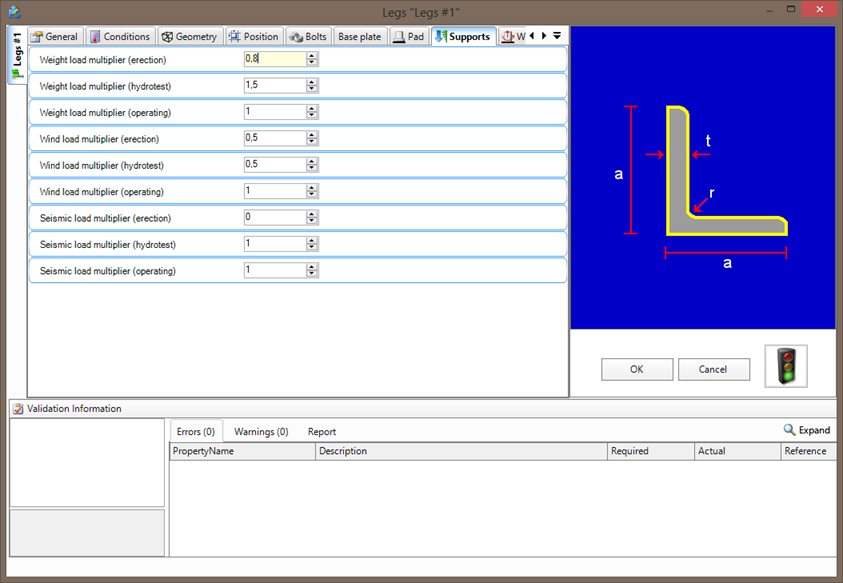
Starting with 2015.1 version, released in June 2015, a new more flexible and complete system to manage load combinations was introduced. Primary characteristics and differences with the previous system are:
- An arbitrary number of load combinations
- A more wide selection of loads to be considered, each one with its coefficient
- Compliance with calculation codes EN 13445-3 Table 22-1 and ASME VIII Div. 2 Table 4.1.2 (also valid of ASME VIII Div. 1)
- Ability to create a completely custom set of forces and moment acting upon structure
Once a file created with an older version is opened, previously set coefficients are automatically upgraded to the new scheme.
To open load combinations management window, select the corresponding button on top toolbar:
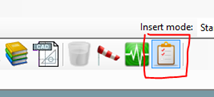
The following image depicts how previously set coefficients are migrated once a file created with version 2015.0 is opened with version 2015.1:
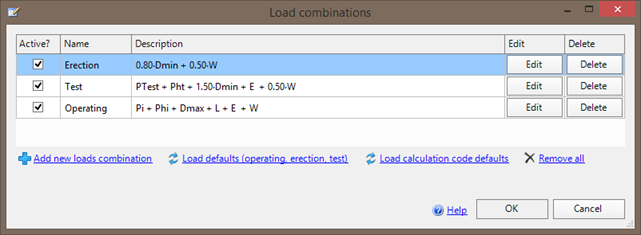
Use this form to define the combinations of loads acting on the current item. Each combination defines a set of loads acting on the the structure (e.g. weight, wind, seism) at the same time. After defining a set of combinations, the current item is tested against all those marked as "active".
Use the buttons on bottom to add new load combinations, either from scratch or using a pre-defined set. Pre-defined sets include 3 typical combinations (operating, erection, test); this sets can be loaded by clicking "load defaults". By clicking "load calculation code defaults" it's possible to load typical combinations relevant to the currently selected calculation code, like those defined in EN-13445 Table 22-1 or ASME VIII Div. 2 Table 4.1.2 (same set applies to ASME VIII Div. 1).
To modify or remove a single load combination, click on the "Edit" or "Delete" button placed on the right of the grid. To remove all the combinations, use the "Remove all" link button. Data are saved once the window is closed by clicking "OK".
When a load combination is added or modified, the following window is displayed. Use this window to set the coefficients of each load or allowable.
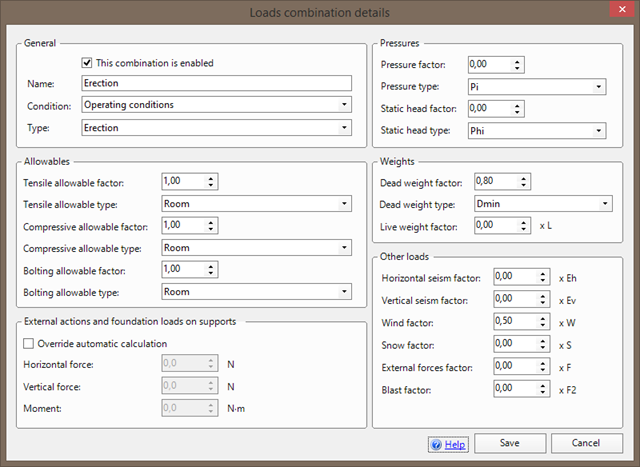
In "General" section the currently displayed load combination can be activated and named. A reference design condition (defined in "Item properties") shall also be associated: pressures and temperatures will be read from these conditions. Finally, a type between "operating", "test" and "erection" must be defined: this property is used in conjunction with the additional weights defined on each component like shown in the following image:
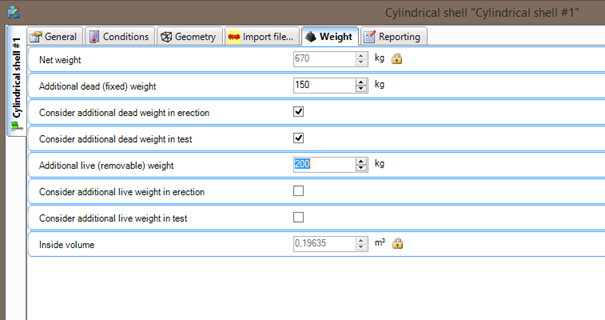
In this case, 150 Kg of dead (fixed) weight and 200 Kg of live (removable) weight were added to the component. Additional dead weight will be considered if load combination type is set on "operating"; since "Consider additional weight in erection" and "in test" were checked, additional dead weight would also be considered if load combination type is set on "test" or "erection". Contrarily, additional live weight would be considered only if load combination type is set on "operating" because erection and test checkboxes were not checked.
Back to load combination details, the "Allowables" section allows to define which allowable shall be used as tensile, compressive or for bolting. For each allowable, a coefficient can be specified: some calculation codes use coefficients on loads while others on allowables: be aware when using both together since this may lead to a non conservative design.
Pressures used during calculation can be internal, external or test and the same applies to hydrostatic head: this can be defined under the "Pressures" section along with relevant coefficient.
Weights section allows to define which dead weight shall be used between Dmin, Dmax and Dcorr, defined as follows:
- Maximum dead load (Dmax) is the weight of the whole un-corroded column with all internals (trays, packing etc.), attachments, insulation, fire protection, piping, platforms and ladders.
- Corroded dead load (Dcorr) is defined as Dmax but with the weight of the corroded column.
- Minimum dead weight (Dmin) is the weight of the un-corroded column during the installation phase, excluding the weight of items not already mounted on the column before erection (e.g. removable internals, platforms, ladders, attached piping, insulation and fire protection).
Additional dead and live loads defined for each component are applied, depending on which type between "operating", "erection" and "test" is selected under "General" > "Type" property."Other loads" section contains coefficients for seism, wind, snow, external forces and blast. Some loads may not be yet defined and will be activated in future versions.
Previous report had three static columns printed, like shown in the following image:
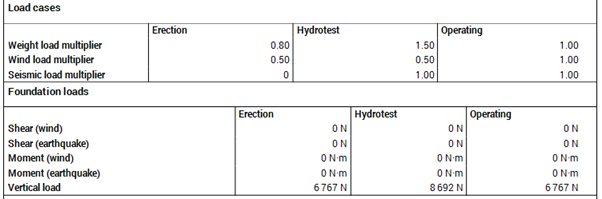
This view has been replaced by a more flexible one where load combinations are calculated one after another and printed consequently:
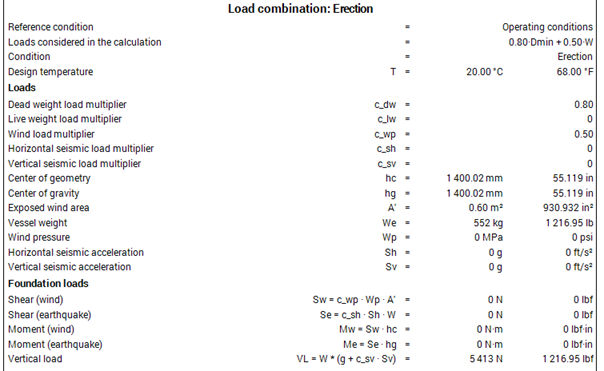
Search the documentation
Customer area
Categories
- Getting started
- Frequently asked questions
- Customer support
- Installation
- License management
- Files management
- User interface
- Vessels design
- Heat Exchangers design
- Materials management
- Non-pressure loads
- Calculation report print
- Advanced design
- Versions and changelog archive
- Articles archive from sant-ambrogio.it website
Articles in this category
- Weight management
- External actions for the vessel support calculation
- Period of vibration of items supported by brackets or rings
- Run a FEM analysis of a nozzle with NozzlePRO from NextGen
- How to validate an attachment (nozzle or support) according to WRC 107, WRC 537 o WRC 297
- Version 2019.3, WRC module updates
- Use of customized Excel files to define the WRC loads on nozzles
- Local loads transformation
- Simplified fatigue assessment according to EN13445-3 Clause 17
- Erection of vertical vessels
- Updates to simplified fatigue assessment in Clause 17 according to EN 13445-3 2014, Amendment 5
- Considerations on the verification of saddles according to the Zick method
- ASME Code Case 2901, Division 1 UG-44(b) and Division 2 4.16.12
- Structural calculation of supports using load combinations